Philips Voicetracer DVT2810 Audio Recorder with Dragon Speech Recorder Software
$92.23
Description
TL;DR Summary:
This Philips product is a personal computer compatible device with USB hardware interface, an internal microphone, MP3 audio and WAV media format, 3.5 mm headphone jack, 8 GB memory storage capacity, and 1 Lithium Polymer battery included. It measures 15 x 48 x 127 mm and weighs 2.7 ounces. It is manufactured in Korea, Republic of and has a customer rating of 3.8 out of 5 stars with 940 reviews. The item model number is DVT2810 and the language is English.
2 high-fidelity microphones Recording in MP3 and PCM (WAV) formats The DNS Recorder Edition supports the following languages: German, English, French, Italian, Dutch Recording automatically transcribed
Compatible Devices: Personal Computer
Brand: Philips
Hardware interface: USB
Microphone form factor : Built-in
Media Format: MP3 Audio, WAV
Headphone jack: 3,5 millimeters
Number of batteries: 1 Lithium Polymer batteries required. (included)
Item dimensions L x W x H: 15 x 48 x 127 millimetres
Memory storage capacity: 8 GB
Item weight: 2.7 Ounces
Batteries: 1 Lithium Polymer batteries required. (included)
Is Discontinued By Manufacturer: No
Language: English, English, English, English, English
Product Dimensions: 1.52 x 4.83 x 12.7 cm; 76.54 Grams
Manufacturer: Philips
Item model number: DVT2810
Country of origin: Korea, Republic of
Customer reviews: 3.8 3.8 out of 5 stars
940 ratings
ASIN: B07TZKHLHZ
Weight:
Dimensions:
Brand: Philips
F.A.Q.
What is the process for downloading Philips VoiceTracer?
To use the Philips VoiceTracer App, you will need to download it from either the Google Play Store or the Apple App Store on your smartphone. Once it is installed, open the app and you will be asked to register. Enter your first and last name along with an email address to complete the registration process.
What function does a Philips voice tracer serve?
The Philips VoiceTracer has pre-programmed scenarios that will modify the audio settings to fit the situation you are recording in, such as taking notes, using speech recognition, doing interviews, listening to lectures, recording music, or capturing meetings.
What is the process for moving files from my Philips voice recorder?
5
Navigate to the location where the audio files are stored on your device and select them.
6
Click on Upload to transfer the files to SpeechLive.
For how much time can the Philips voice recorder capture audio?
The
Philips VoiceTracer is a digital recorder that has 8GB of internal flash memory
to store your recordings. It is designed for capturing both audio and voice, and
features a microphone that can pick up sound from up to 10 meters away. The
recorder also has a stereo microphone for recording in stereo. Additionally, it
has a built-in speaker that allows you to review your recordings quickly.
Related Product Video’s:


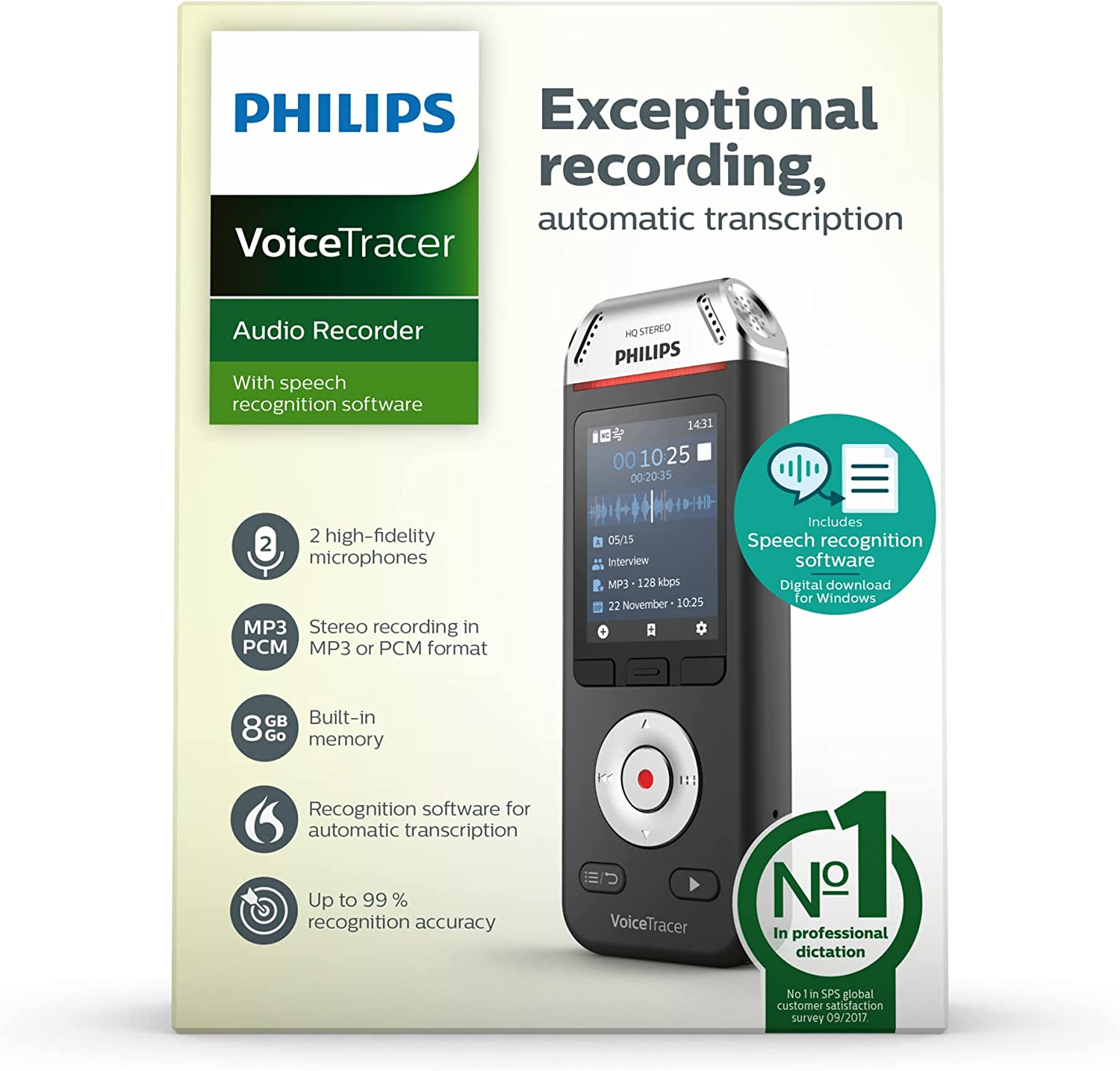


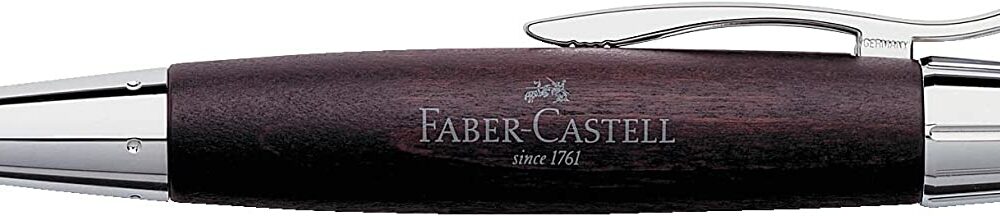
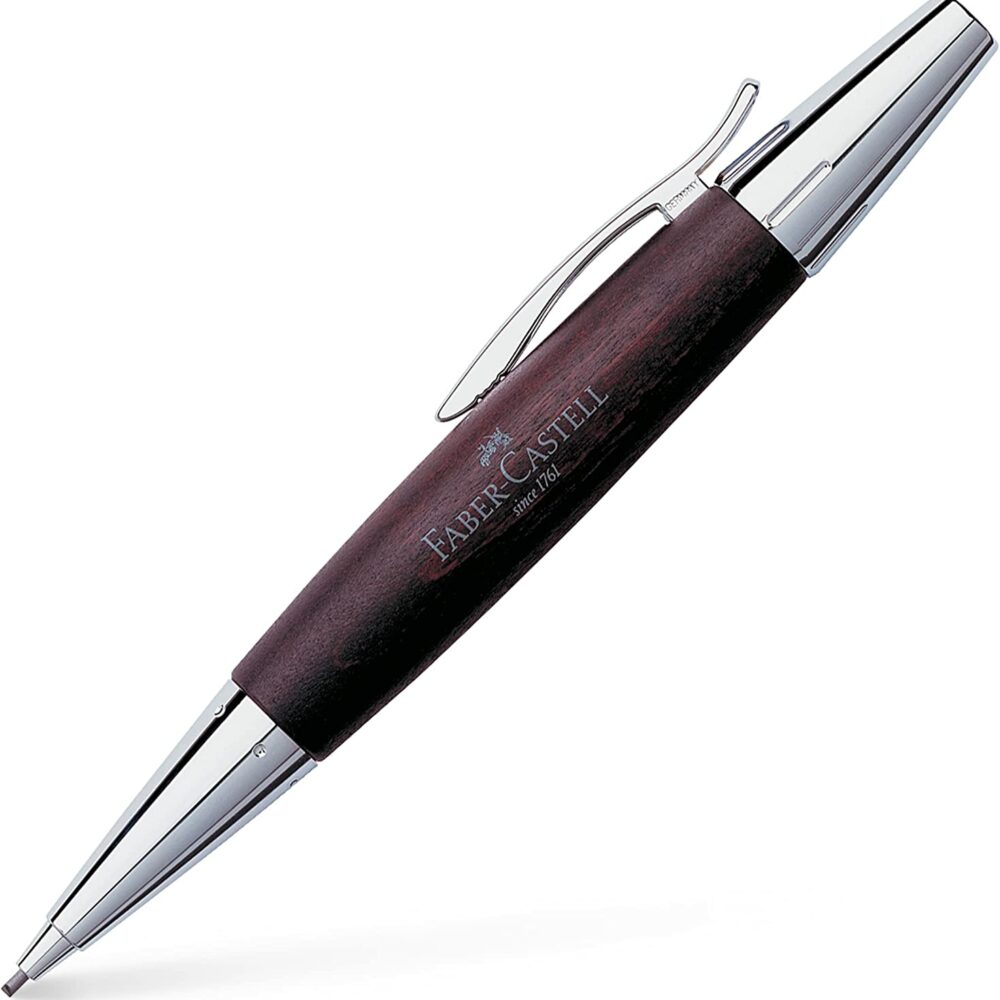
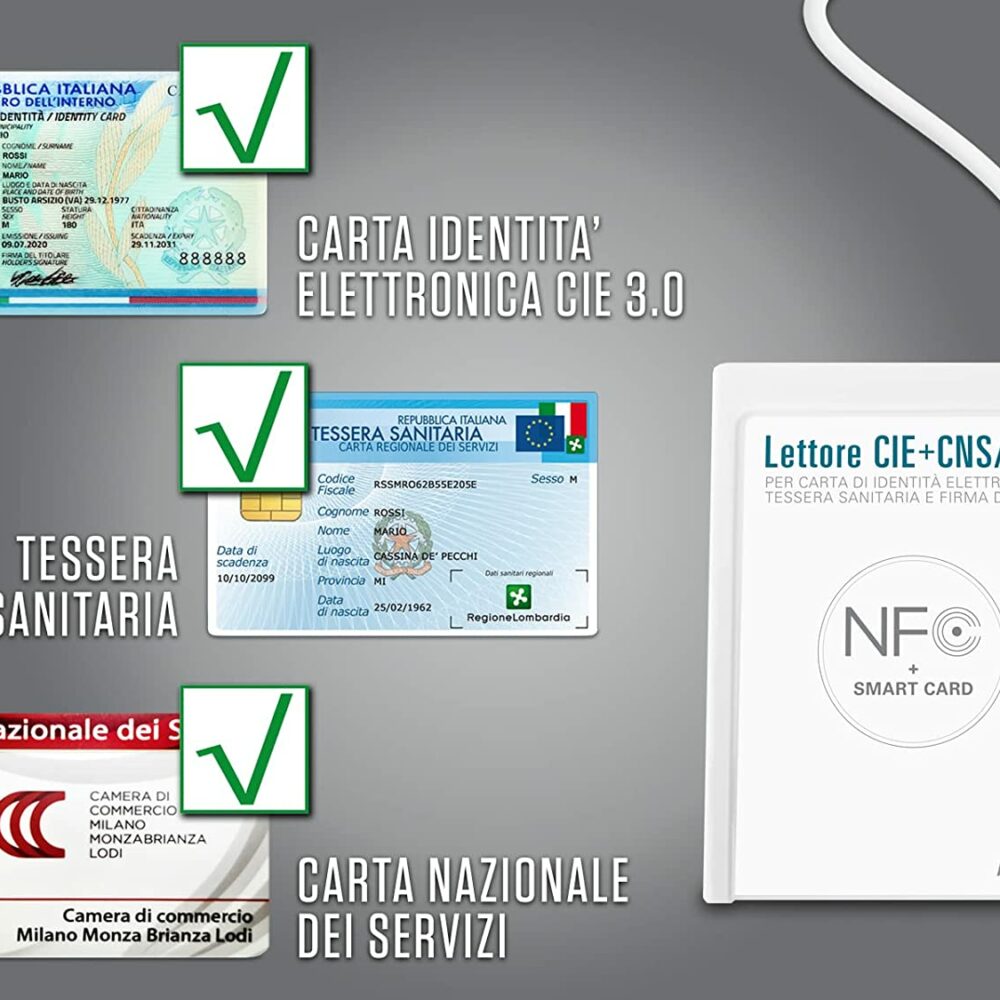




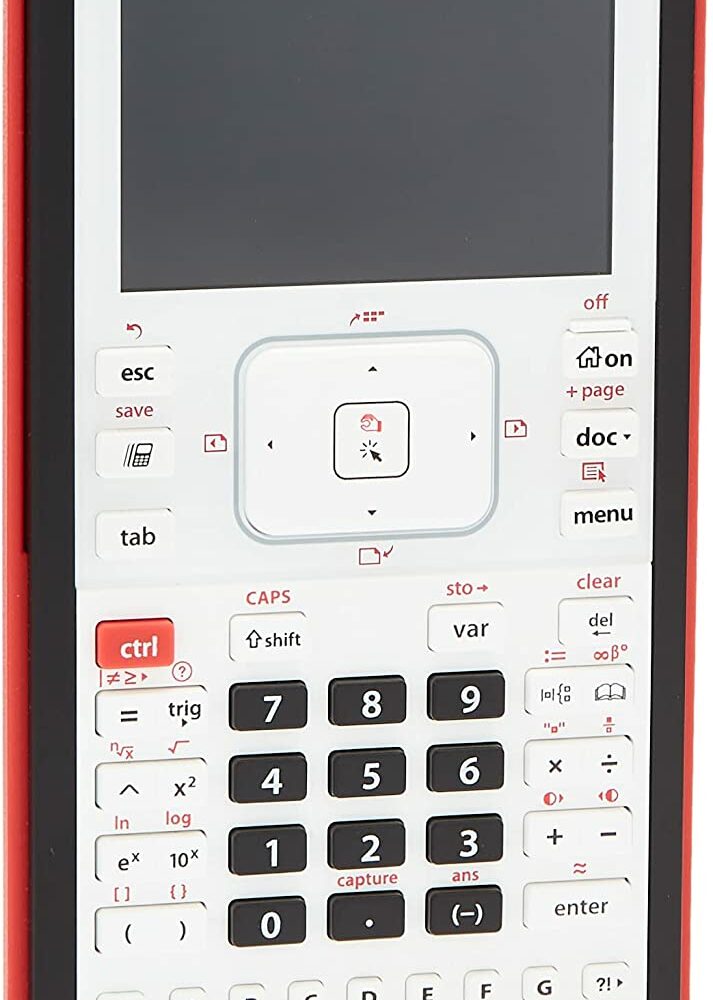
Reviews
There are no reviews yet.