Microsoft Designer Compact Keyboard – Compact Bluetooth Keyboard – French
$64.99
Description
TL;DR Summary:
This Microsoft Designer Compact Keyboard Noir is compatible with laptops and is designed with an ergonomic 105-key layout and 78 buttons. It features a black colour with RGB lighting and is powered by a battery. The manufacturer is Microsoft and the item model number is 21Y-00005. It has a weight of 440 grams and has received 4.2 out of 5 stars from 42 ratings. It ranks 114,320 in Computer & Accessories and 1,855 in Keyboards (Computer & Accessories). It was first made available on 19 May 2022.
Designer Compact Keyboard Noir
21Y-00005 French AZERTY
Brand: Microsoft
Compatible devices: Laptop
Connectivity technology: Bluetooth
Keyboard description: Ergonomic
Colour: black
Number of keys: 105
Theme: RGB
Number of buttons: 78
Brand: Microsoft
Manufacturer: MICROSOFT
Item model number: 21Y-00005
Color: black
Are Batteries Included: Yes
Item Weight: 440 g
Guaranteed software updates until: unknown
Customer Reviews: 4.2 4.2 out of 5 stars
42 ratings
Best Sellers Rank: 114,320 in Computer & Accessories ( See Top 100 in Computer & Accessories ) 1,855 in Keyboards (Computer & Accessories)
Date First Available: 19 May 2022
ASIN: B08JVGPZ4K
Weight:
Dimensions:
Brand: Microsoft
F.A.Q.
What steps do I need to take to pair my Microsoft Bluetooth keyboard designer?
To connect a Microsoft Designer Compact Keyboard, go to Start, then Settings > Devices > Bluetooth & other devices > Add Bluetooth or other devices > Bluetooth > Microsoft Designer Compact Keyboard. Once the device is selected, click Done.
Is it possible to employ a Microsoft Designer Compact keyboard with a Mac computer?
A keyboard that can be used without connecting to a PC or Mac, using a Bluetooth connection instead. It must be compatible with Bluetooth-enabled computers.
Is the Microsoft designer keyboard compatible with an IPAD?
Android 3.2 is not compatible with iOS 7 or iOS 6.
What is the location of the F lock key on a Microsoft Bluetooth keyboard?
The @ symbol is usually located on the top row of the keyboard. Here is a helpful article with more information: https://support.microsoft.com/en-gb/help/405226. Please let me know if this information was helpful or if you need any additional help.
Related Product Video’s:



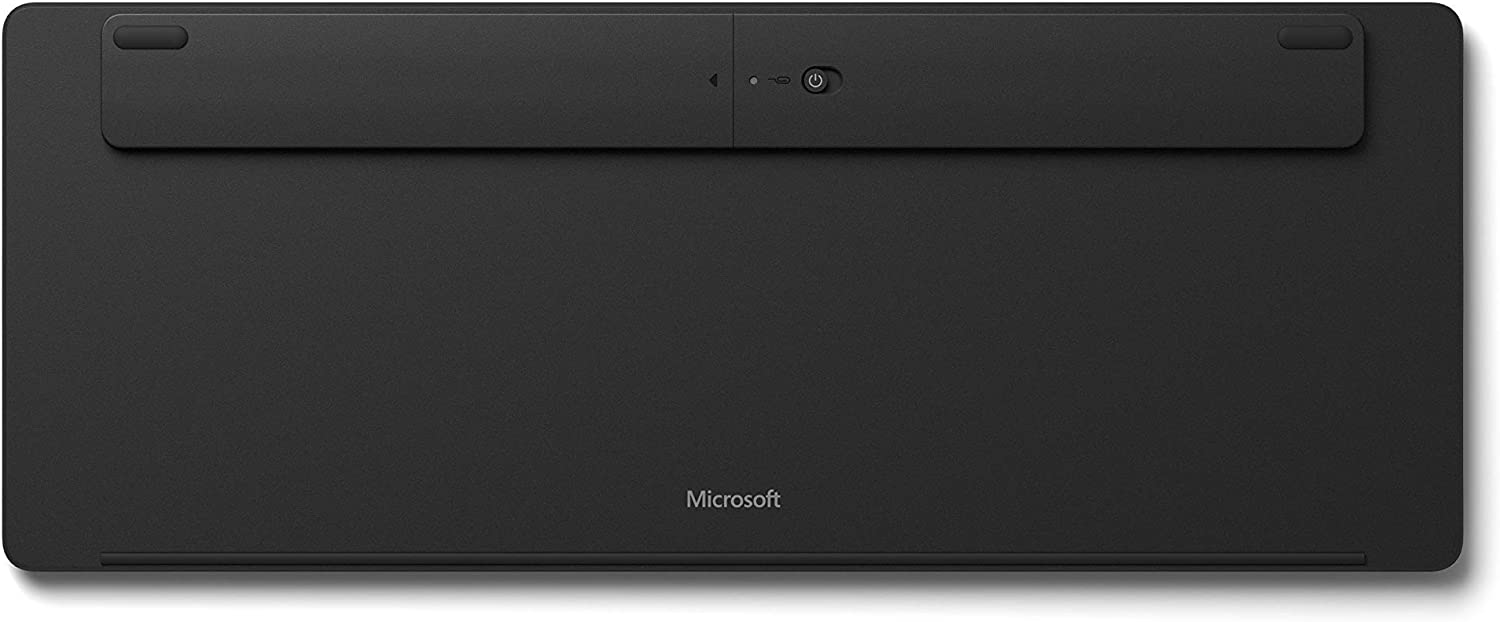




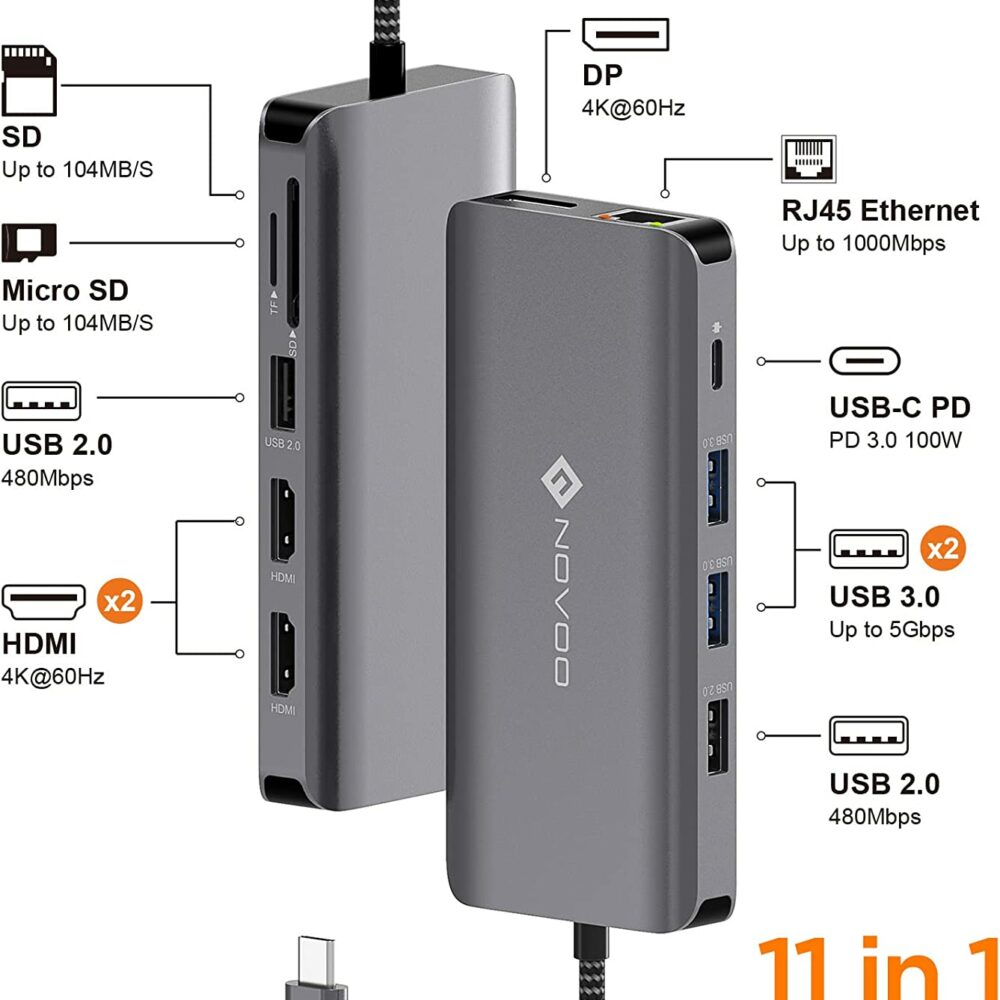


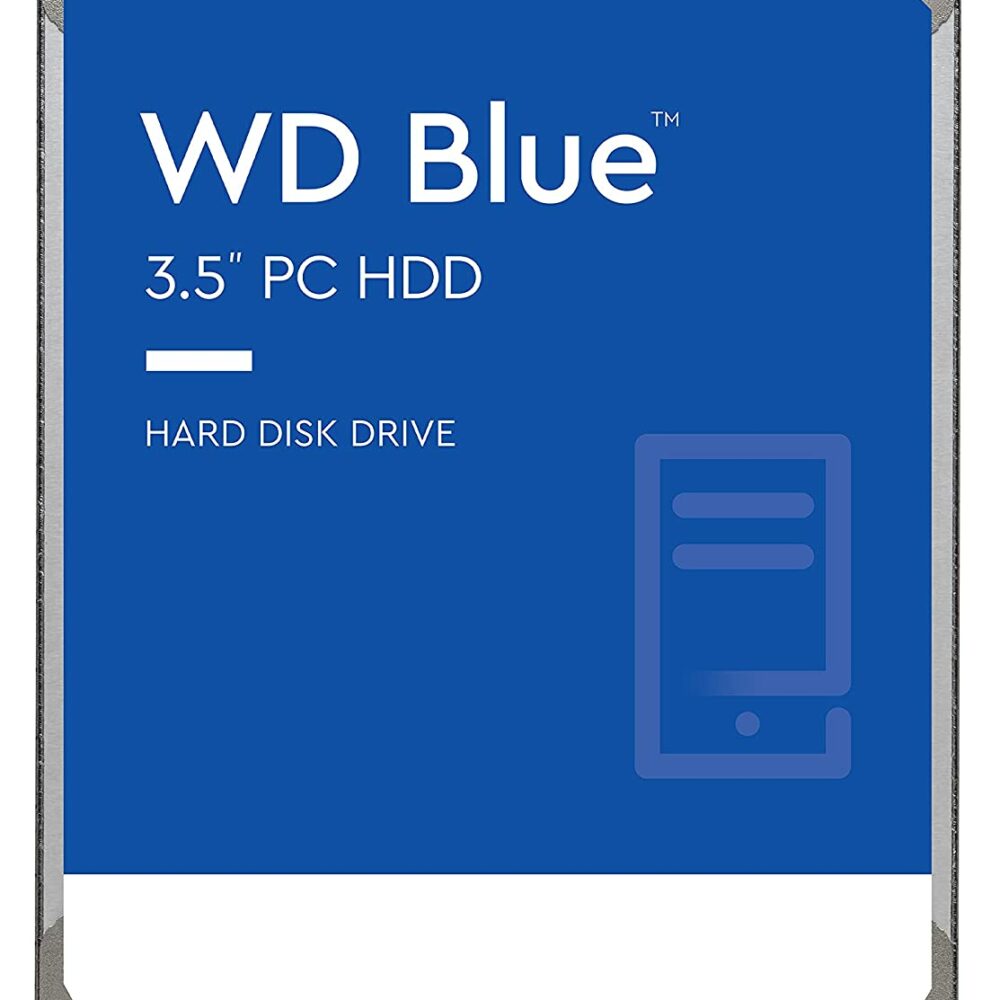


Reviews
There are no reviews yet.