Logitech keys-to-go ultra portable keyboard for Apple iPad black, Italian
$65.76
Description
TL;DR Summary:
Logitech manufactures the Keys-To-Go Ultra-Portable Keyboard for iPad, Apple TV and iPhone, which is powered by a rechargeable battery and connects via Bluetooth. It has 104 keys in a QWERTY Italian layout and is black in color. The product dimensions are 24.2 x 13.7 x 6.3 cm and it comes with a USB port. It has a lithium ion battery with a 0.52 Watt Hour energy content and is 5 Grams in weight. It has been rated 4.4 out of 5 stars with 1,160 ratings and is ranked No. 1,137 in Tablet Keyboards. It was released on October 3, 2014.
LOGITECH
Brand: Logitech
Compatible devices: IPad, Apple TV, IPhone
Connectivity technology: Bluetooth
Keyboard description : Italian (QWERTY)
Special feature : Rechargeable
Colour: Schwarz
Operating System: IOS
Number of keys: 104
Item dimensions L x W x H: 24.2 x 13.7 x 6.3 centimetres
Included components: USB.
Brand: Logitech
Manufacturer: Logitech
Series: Logitech Keys-To-Go Ultra-portable keyboard For iPad Black
Product Dimensions: 24.2 x 13.7 x 6.3 cm; 180 Grams
Batteries: 1 Lithium Ion batteries required. (included)
Item model number: 920-006707
Is Discontinued By Manufacturer: No
Color: Schwarz
Wireless Type: Radio Frequency
Number of USB 2.0 Ports: 1
Power Source : Battery operated
Hardware Platform: IPad, Apple TV, IPhone
Operating System: IOS
Battery Description: CUSTOM
Are Batteries Included: Yes
Lithium Battery Energy Content: 0.52 Watt Hours
Lithium Battery Weight: 5 Grams
Item Weight: 180 g
Guaranteed software updates until: unknown
Customer Reviews: 4.4 4.4 out of 5 stars
1,160 ratings
Best Sellers Rank: 1,137 in Tablet Keyboards
Date First Available: 3 Oct. 2014
ASIN: B00O8K42LQ
Weight:
Dimensions:
Brand: Logitech
F.A.Q.
What are the quick access keys for Logitech’s iOS keyboard?
The
final two keys are the lock and the power/sleep.
What steps do I need to take to adjust my Logitech keyboard settings on my iPad?
To change the keyboard layout, go to Settings > General > Keyboard > Keyboards. From there, select a language at the top of the screen and then pick an alternate layout from the list.
Related Product Video’s:




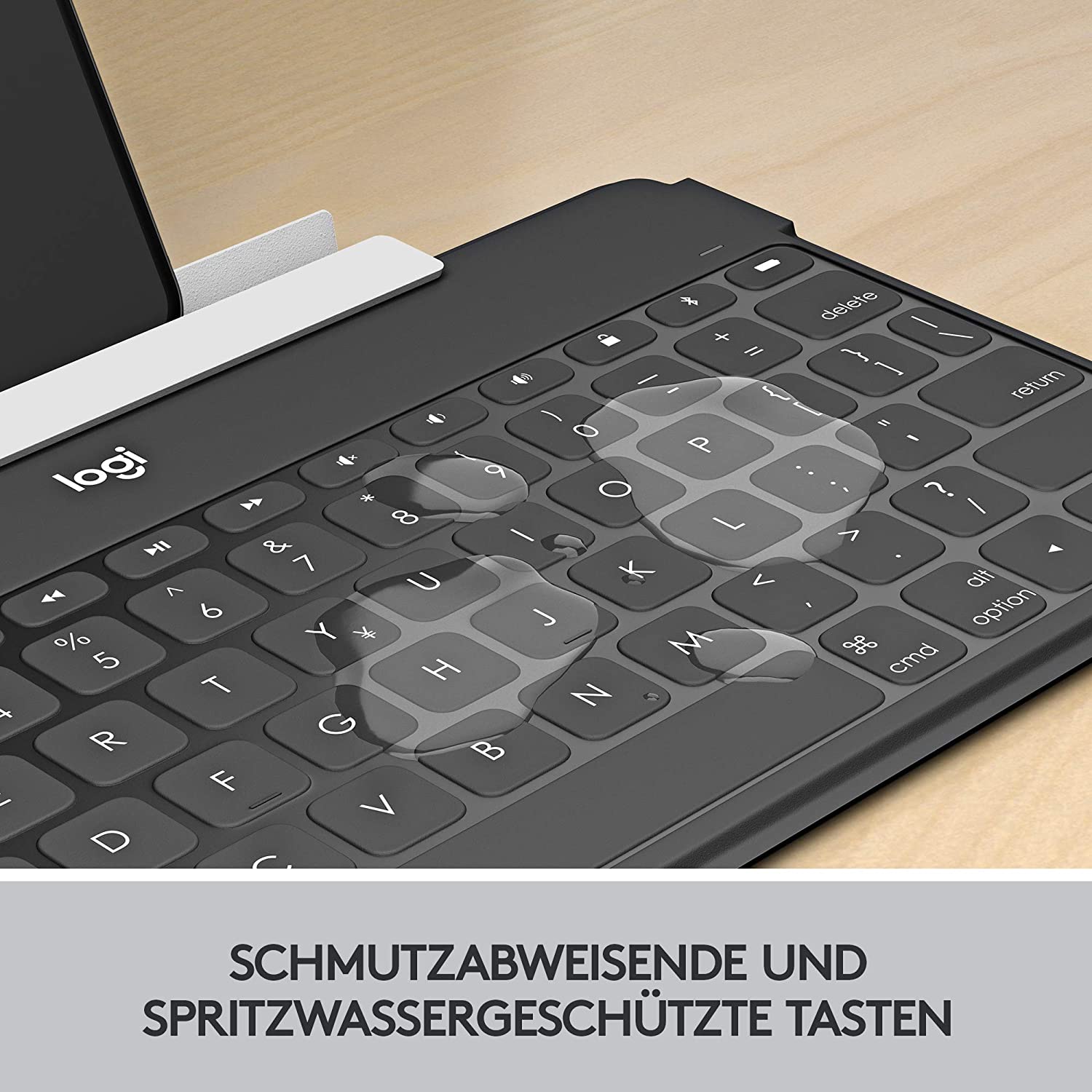
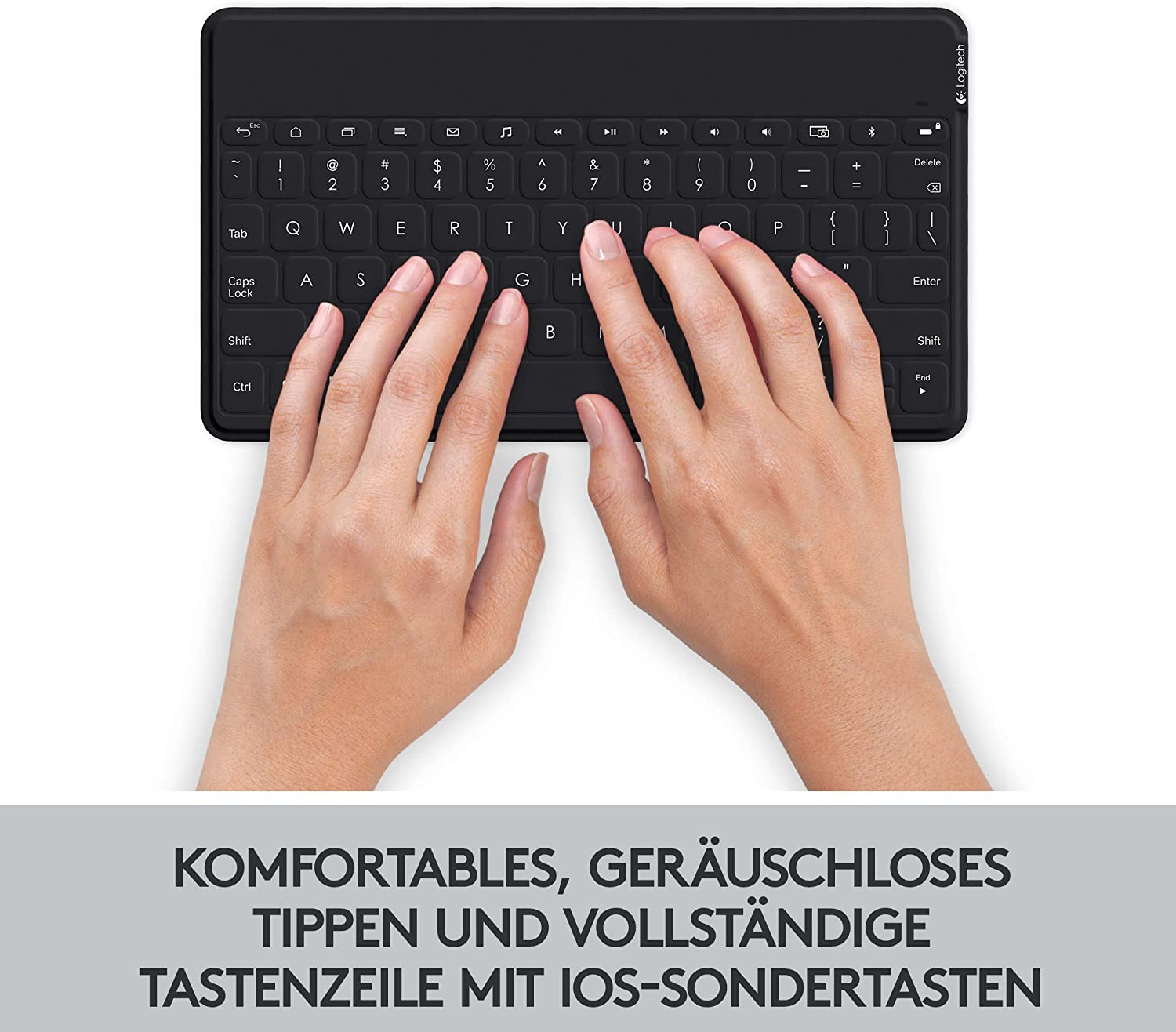

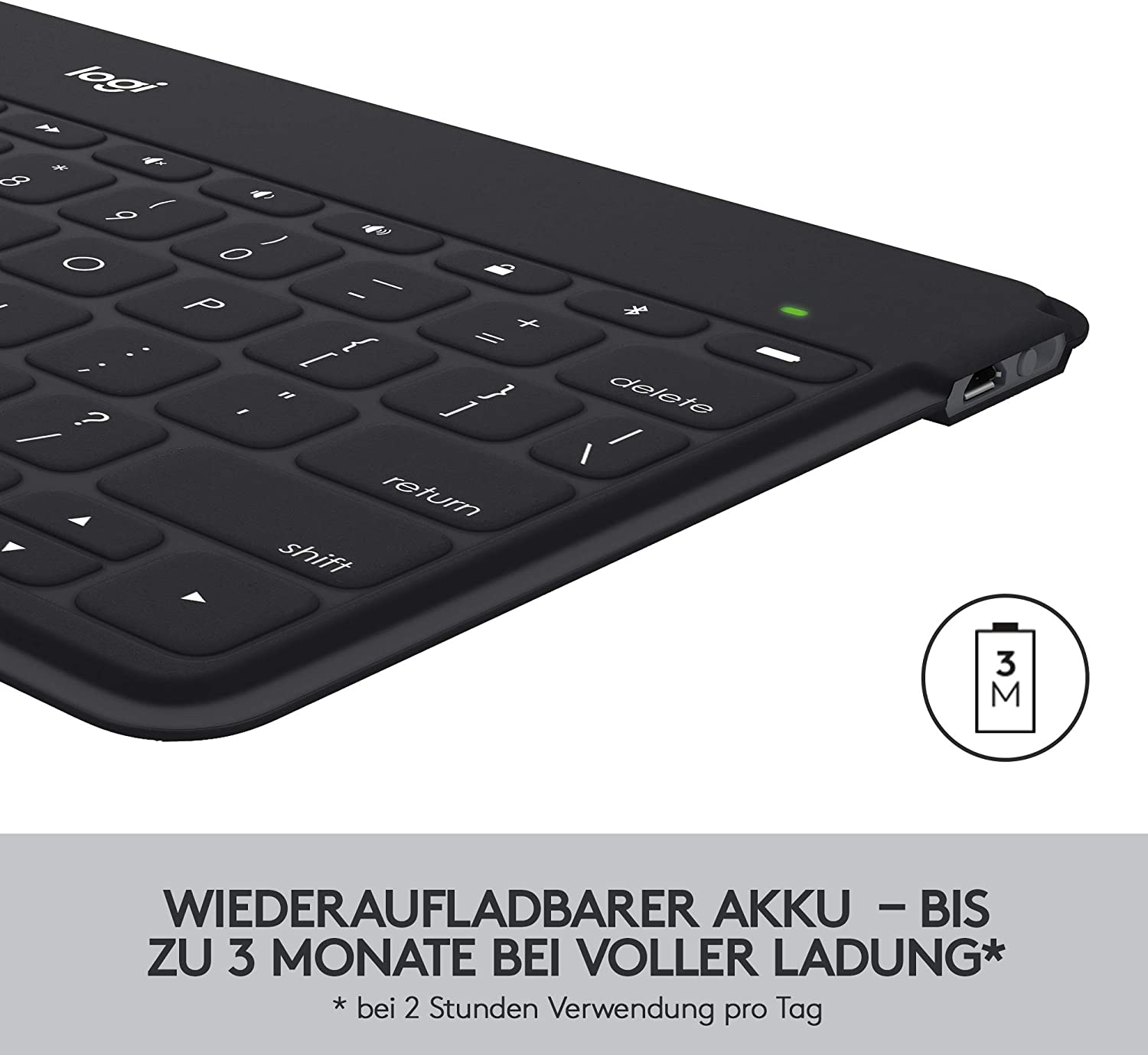
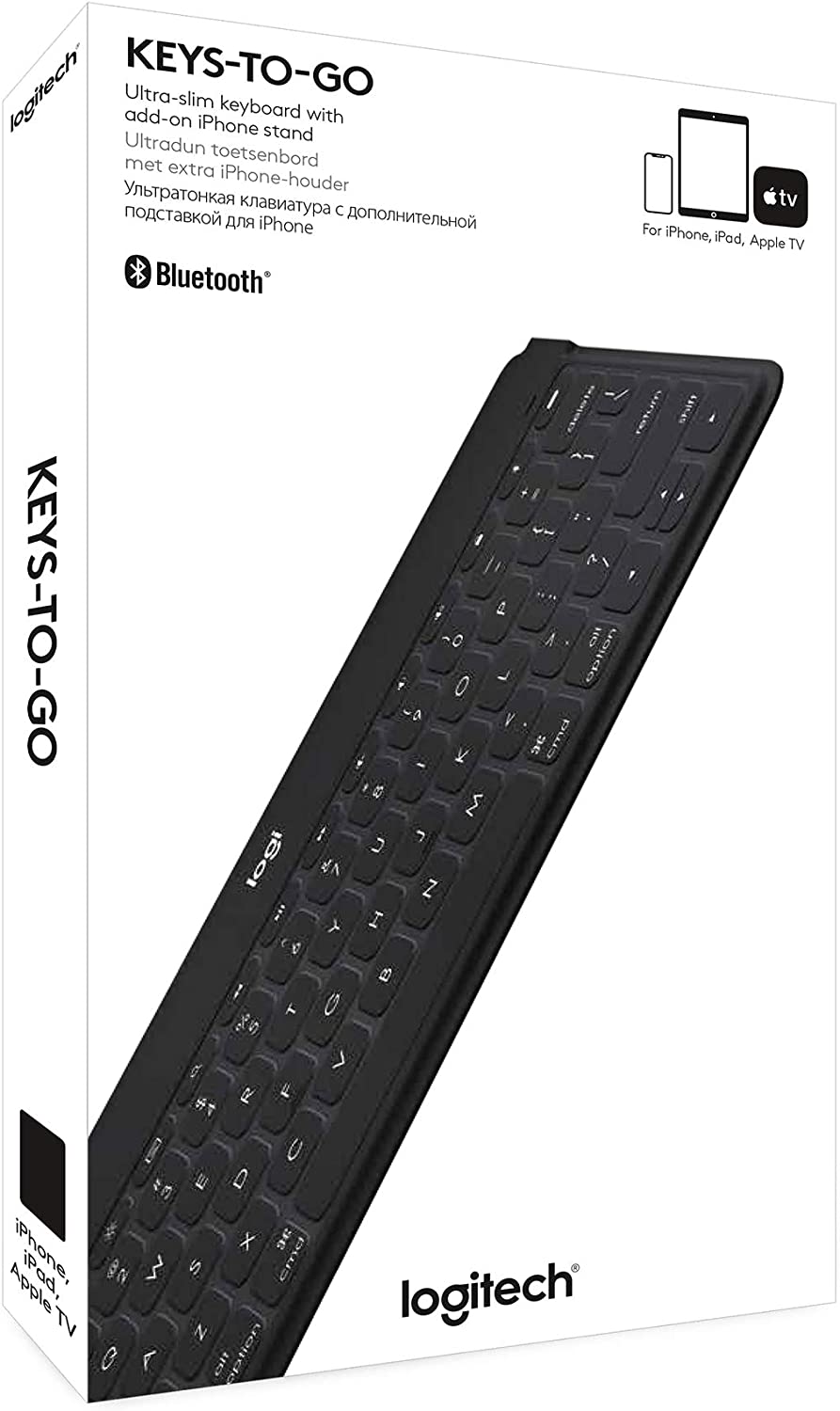
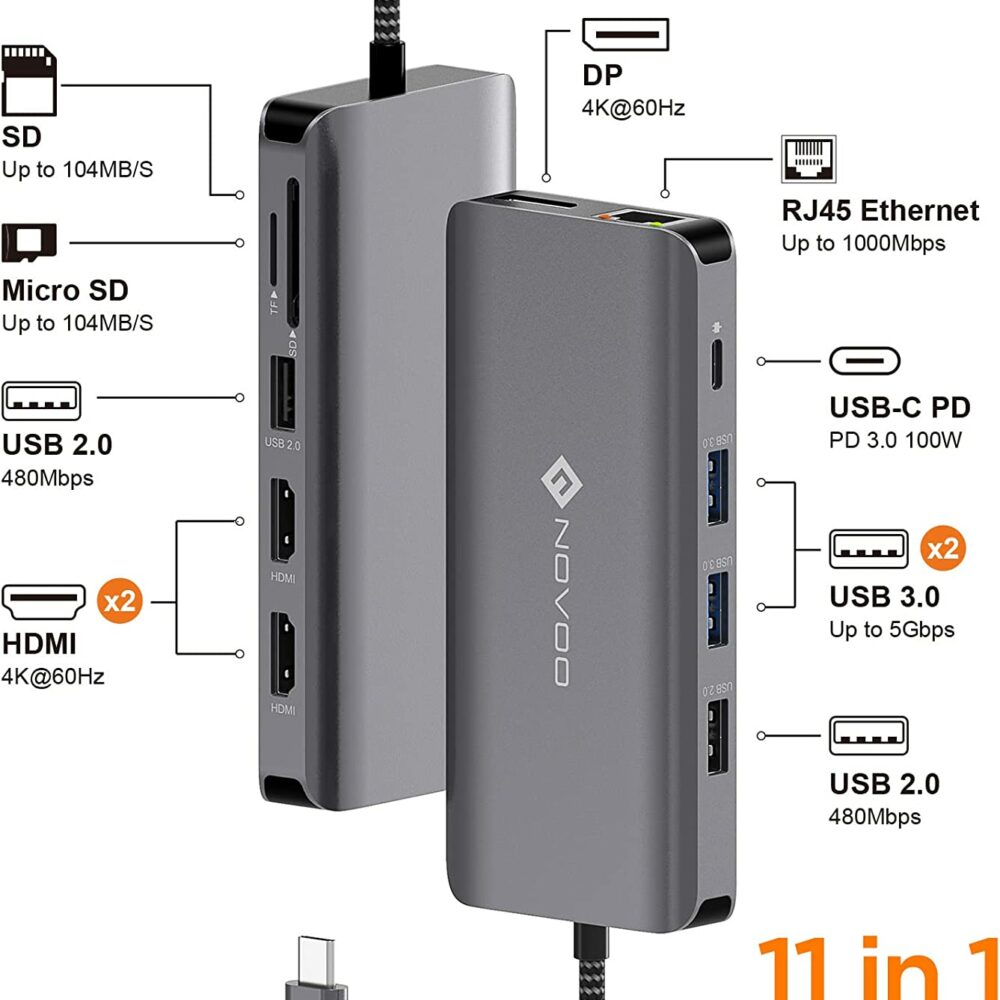


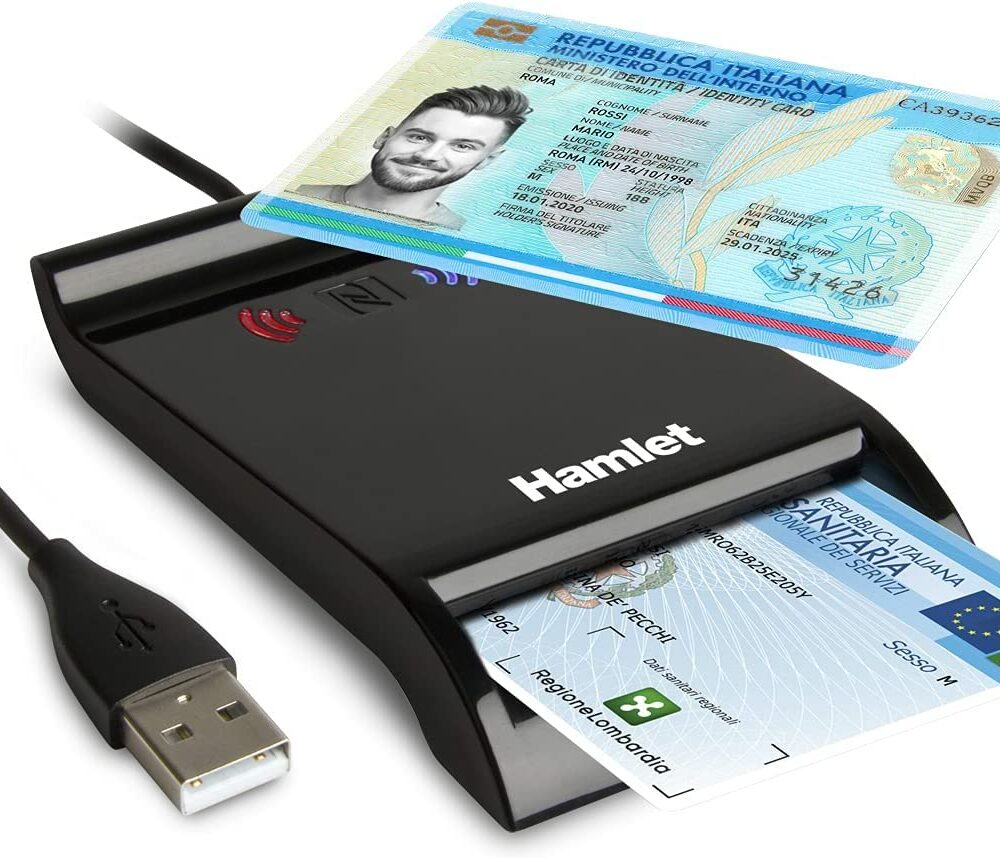




Reviews
There are no reviews yet.