3Dconnexion SpaceMouse Wireless 3D Mouse – Black
$170.34
Description
TL;DR Summary:
This product is manufactured by 3Dconnexion, with part number 3DX-700066. It is black in colour and has a matte finish. It is wireless and features optical movement detection technology. It is powered by hand and requires 1 lithium polymer battery (included). The product dimensions are 7.8 x 7.8 x 5.3 cm and it weighs 560 grams. It has an overall customer rating of 4.6 out of 5 stars with 1,419 ratings. It is ranked 2867 in Computer & Accessories and 105 in Mice. It was first available on 5 November 2015.
Patented sensor technology with 6 degrees of freedom (6 DoF) 2 programmable buttons Parallel charging and working 3Dconnexion universal receiver with 2.4 GHz technology, for a stable connection without signal loss Compact, robust transport bag included
Brand: 3Dconnexion
Colour: black
Connectivity technology: Wi-Fi
Special feature: Wireless
Movement detection technology: Optical
Manufacturer: 3Dconnexion
Part Number: 3DX-700066
Product Dimensions: 7.8 x 7.8 x 5.3 cm; 560 Grams
Batteries: 1 Lithium Polymer batteries required. (included)
Item model number: 3DX-700066
Is Discontinued By Manufacturer: No
Colour: black
Style: Wireless
Finish: Matte
Pattern: Single
Power Source: Hand-operated
Voltage: 5 Volts
Item Package Quantity: 1
Special Features: Wireless
Included Components: Contents: 1 item
Batteries Included?: Yes
Batteries Required?: Yes
Battery Cell Type: Lithium Polymer
Item Weight: 560 g
Customer Reviews: 4.6 4.6 out of 5 stars
1,419 ratings
Best Sellers Rank: 2,867 in Computer & Accessories ( See Top 100 in Computer & Accessories ) 105 in Mice
Date First Available: 5 Nov. 2015
ASIN: B079V367MM
Weight:
Dimensions:
Brand: 3Dconnexion
F.A.Q.
Does 3Dconnexion require a wired or wireless connection?
The 3Dconnexion 2.4GHz wireless technology can be used both wirelessly and with the USB cable included.
Do 3D mouses perform well?
A 3D mouse is an excellent device for anyone who utilizes 3D modeling software such as SketchUp. It allows the user to move the camera in six directions with a single motion by pushing, pulling, turning, and tilting the attached puck. This makes navigating the 3D world much easier and more intuitive.
What is the procedure for operating a 3Dconnexion SpaceMouse Wireless?
To control your 3D drawing, just use the 3Dconnexion controller cap by pushing, pulling, twisting, or tilting it. This will enable you to pan, zoom, and rotate the drawing. Meanwhile, your other hand is free to use your regular mouse to choose, make, or modify the model.
What steps do I need to take to connect my 3Dconnexion SpaceMouse Wireless?
If the pairing process isn’t successful, make sure that your 3Dconnexion wireless device has a charged battery and that the LED is green after you turn it on. Additionally, check that the USB receiver is plugged in correctly and try connecting it to a different USB port if necessary.
Related Product Video’s:



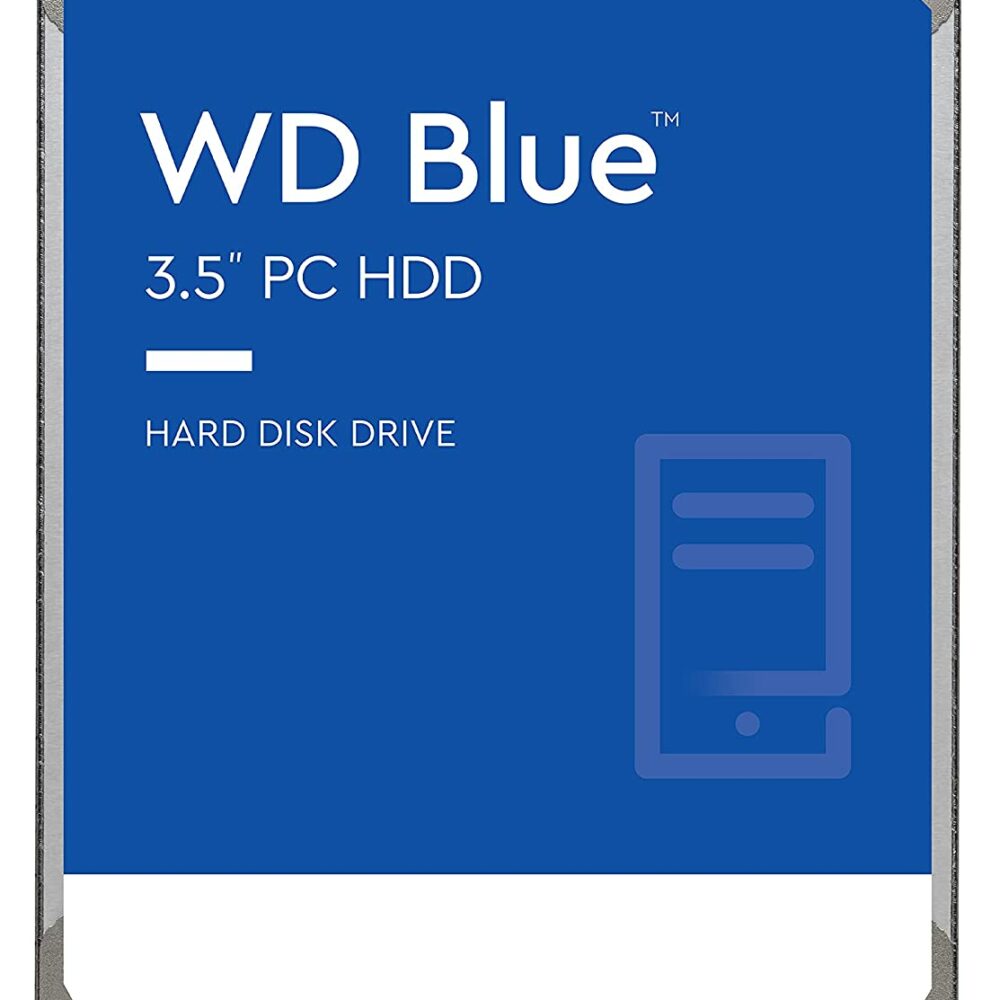





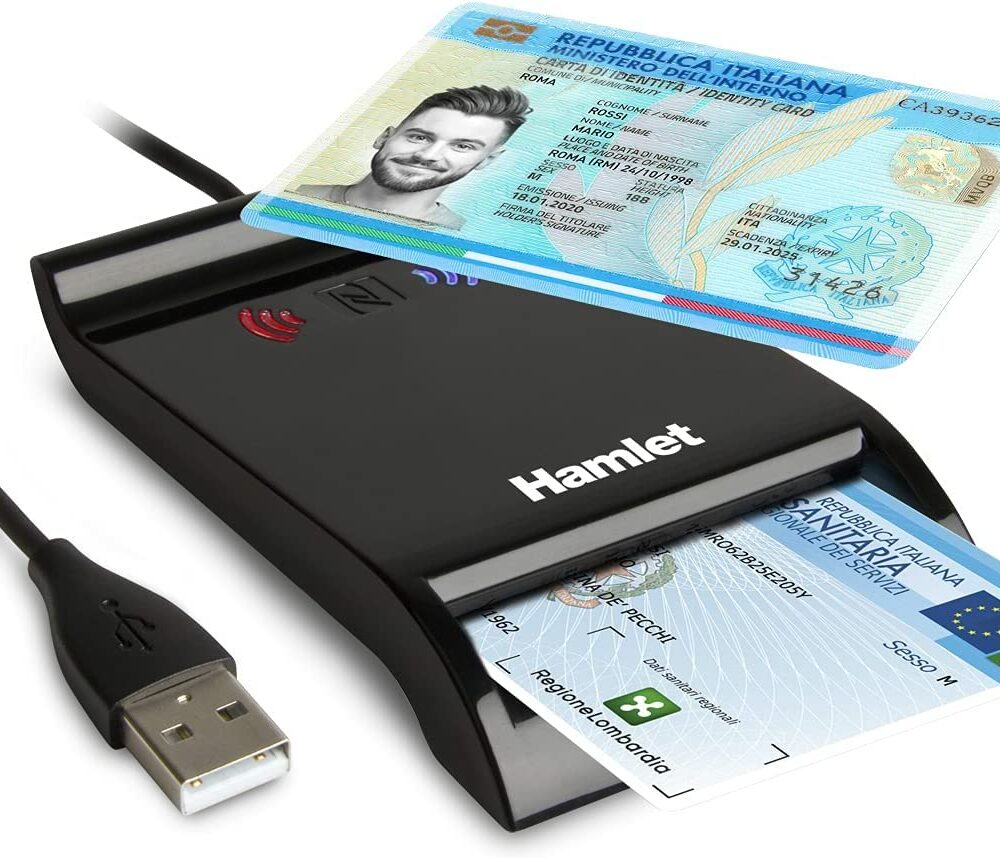
Reviews
There are no reviews yet.